 首先的这位总统是开国元勋华盛顿,华盛顿率领北美十三个殖民地的人民,脱离大英帝国获得了独立,当之无愧的建国英雄。同时又在适当的时候放弃权力,缔造了美国共和国制度,位列突出责无旁贷。加拿大人怎么看华盛顿呢?草根写的《加拿大历史》提到华盛顿,用到的两个词“大奴隶主”和“自由战士”,完全引自一本加拿大人写的历史书的说法,详见《加入我们》。
首先的这位总统是开国元勋华盛顿,华盛顿率领北美十三个殖民地的人民,脱离大英帝国获得了独立,当之无愧的建国英雄。同时又在适当的时候放弃权力,缔造了美国共和国制度,位列突出责无旁贷。加拿大人怎么看华盛顿呢?草根写的《加拿大历史》提到华盛顿,用到的两个词“大奴隶主”和“自由战士”,完全引自一本加拿大人写的历史书的说法,详见《加入我们》。
 另一位“地位”比较突出的是林肯总统,林肯总统是解放黑奴的伟大总统,然而林肯一开始打美国内战可不是为了解放黑奴,并且涉嫌非法发动战争。这以后草根扒《美国历史》的时候会提到。
另一位“地位”比较突出的是林肯总统,林肯总统是解放黑奴的伟大总统,然而林肯一开始打美国内战可不是为了解放黑奴,并且涉嫌非法发动战争。这以后草根扒《美国历史》的时候会提到。
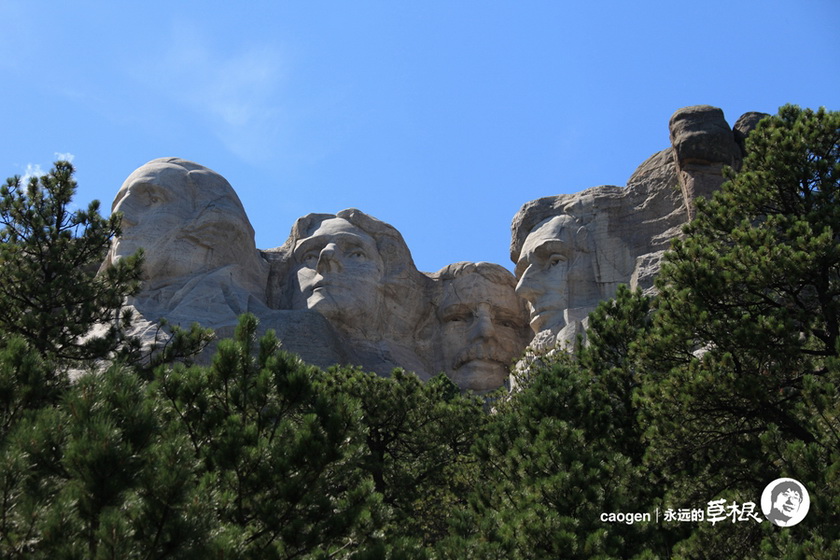 躲在华盛顿后面的是汤马斯杰斐逊总统。杰斐逊是美国第三任总统,是美国立国精神的《独立宣言》的主要起草人。他还在1803年为美国从法国人手里买来了路易斯安纳,一下子让美国国土面积翻倍,今天美国的十五个州都来自于那一块买来的土地,不但为美国起草了立国之本,还为美国开疆拓土,当然应该占有一席之地。
躲在华盛顿后面的是汤马斯杰斐逊总统。杰斐逊是美国第三任总统,是美国立国精神的《独立宣言》的主要起草人。他还在1803年为美国从法国人手里买来了路易斯安纳,一下子让美国国土面积翻倍,今天美国的十五个州都来自于那一块买来的土地,不但为美国起草了立国之本,还为美国开疆拓土,当然应该占有一席之地。
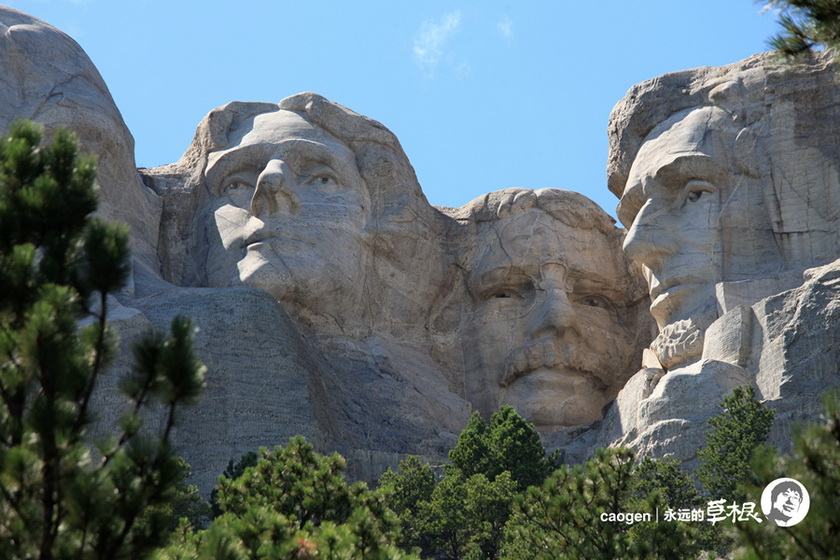 这位挤在中间一脸可怜相的是第26任总统西奥多罗斯福,这位罗斯福总统还不是咱们经常提到的那位领导美国参加二战的罗斯福总统,这是那个更有名的罗斯福总统的叔叔。想起来西奥多罗斯福总统都有什么伟大业绩了吗?好像也没有什么里程碑式的功绩。对于谁应该被刻在山石上,可能每个美国人心中都会有自己的名单,其他三位入列的几率很大,就是这位罗斯福总统可能争议稍多。
这位挤在中间一脸可怜相的是第26任总统西奥多罗斯福,这位罗斯福总统还不是咱们经常提到的那位领导美国参加二战的罗斯福总统,这是那个更有名的罗斯福总统的叔叔。想起来西奥多罗斯福总统都有什么伟大业绩了吗?好像也没有什么里程碑式的功绩。对于谁应该被刻在山石上,可能每个美国人心中都会有自己的名单,其他三位入列的几率很大,就是这位罗斯福总统可能争议稍多。
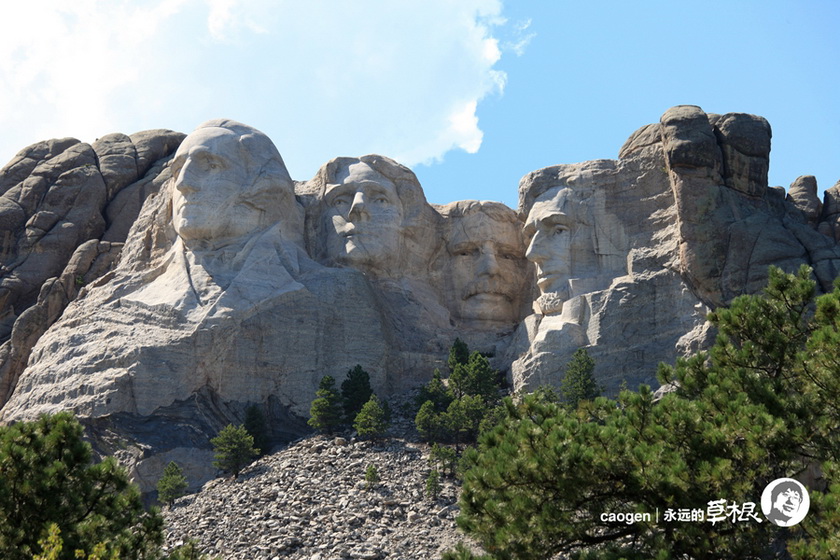 据说伟大的雕塑家罗丹说过:“塑像其实就隐藏在石块之中,我所要做的,就是把它多余的部分切除掉而已。”
据说伟大的雕塑家罗丹说过:“塑像其实就隐藏在石块之中,我所要做的,就是把它多余的部分切除掉而已。”
 为了找到石头中隐藏的总统们,一共有45万吨石块被切除掉,九成是用炸药炸掉的。大块石头被去掉后,工人用手提钻继续清理,最后再用小型钻和钢钎把总统们挖出来。
为了找到石头中隐藏的总统们,一共有45万吨石块被切除掉,九成是用炸药炸掉的。大块石头被去掉后,工人用手提钻继续清理,最后再用小型钻和钢钎把总统们挖出来。

It is best to participate in a contest for the most effective blogs on the web. I’ll suggest this website!
Hey there! Would you mind if I share your blog with my zynga
group? There’s a lot of people that I think would really enjoy your content.
Please let me know. Thank you
If the firewall is blocking Google Chrome, it can be due to any application installed recently, a recent update. So, follow this article to adjust your firewall settings to solve this issue.
What if your Chrome browser refused to open a web page even though you had internet access? It’s pretty frustrating, isn’t it? Unfortunately, this appears to be an error with the Firewall setting that prevents Chrome from accessing the web page. The message “Allow Chrome to access the network in your firewall” is not the main error. It is listed in the form of advice whenever a significant error occurs (such as ERR_CONNECTION_TIMED_OUT etc.) in Google Chrome. You might have unintentionally clicked on one of the Firewall exceptions created for Google Chrome due to an application you installed or a recent update. The problem is known and can be resolved quickly. Let’s see how to fix Google Chrome firewall block issue?
Steps to Solve Firewall Blocking Google Chrome
It is reported by several users that the Firewall is blocking their Google Chrome without any reason on their Windows 10 PC. The Firewall prevents these affected users from using Chrome and causes great inconvenience. Here is how you can resolve this issue.
1. Windows Defender Firewall Permissions
Start by setting the permissions for the browser, which is Google Chrome, in Windows Defender Firewall.
To launch the search bar, press ‘Windows and S’ together.
In the text field, type ‘Windows Defender,’ and you can launch ‘Windows Defender Firewall’ from this menu.
Open the options listed on the screen using the ‘Allow an app’ or feature button on ‘Windows Defender Firewall.’
Change the settings by clicking on the ‘Change’ button.
If you have already selected one, take a look at the Google Chrome boxes and press on the ‘Ok’ option.
2. Using Chrome Settings
You can access settings by clicking on the three vertical dots located in the extreme upper right corner of Google Chrome.
Expand the Advanced section by scrolling down and clicking on it.
Move down to the ‘Reset’ and clean up section and click on the option to ‘Restore’ settings to their original defaults under it.
Click ‘Reset Settings’ in the prompt. If you reset the settings, you will lose all saved bookmarks, history, saved passwords, and temporary cookies. Be careful before clicking the button.
3. Disable VPN Network adapters in Device manager
Use the taskbar search in Windows 10 to find the device manager.
Network adapters should be expanded.
You can disable the VPN adapter by right-clicking it.
4. Uninstall VPN Software
Your PC may also be experiencing this error if you have any VPN software installed.
Remove any VPN software on your system and restart your PC.
5. Disable Chrome Extension
First, open your Chrome.
Now, visit the website
Once all extensions have been disabled, you can restart Chrome.
6. Reinstall Chrome Software
Even after resetting Chrome, if your problem with the Windows 10 Firewall persists, follow these steps to uninstall Chrome and reinstall it.
Navigate to ‘Settings’ and select ‘Apps.’ Click on the ‘Uninstall’ option next to the Google Chrome option by scrolling down the list.
The application will need to be deleted, and then you will need to reboot your computer.
From the official website of Google Chrome, you can download Google Chrome after you have successfully deleted this application.
To install Google Chrome, simply follow the instructions on the screen to complete the installation process.
7. Delete Cookies and Browser History
This may resolve the problem with Chrome internet connectivity by deleting cookies, cache memory, and browser history.
Click on the ‘More’ option that you’ll find on the left side of the Chrome browser on your computer.
Click on ‘More Tools’ and then ‘Clear’ browsing data. Then, choose ‘All to delete the browsing history.’
Check the boxes next to ‘Browser data,’ ‘Cookies data,’ and ‘Cached image’ and file data. Click the option ‘Delete’ data.
Your browser will be cleaned of all junk files with this process.
8. Reset Google Chrome
Chrome’s extensions can be disabled by resetting it, which might solve the Firewall Blocking Google Chrome that has blocked certain features of this app error. Resetting the browser can be done by selecting the ‘Customize Google Chrome’ and then ‘Settings.’
Click the ‘Advanced’ button after you scroll down the ‘Settings’ app.
You can revert settings to their original defaults by clicking ‘Restore’ settings to their original defaults.
Then click ‘Reset’ settings.
The following are some of the resolutions users have verified to solve the Windows Firewall blocking error. Once the error has been resolved, Chrome will run without being obstructed by the firewall.
Arnold Bosch born in US. Graduated from Purdue University. Helped half a dozen companies to implement great IT solutions. He has written many content on how to fix Google Chrome firewall block issue .
If you desire to increase your knowledge simply keep
visiting this web page and be updated with the most up-to-date gossip
posted here.
Top Free iPhone Apps (US):
1. Temu: Shop Like a Billionaire, Temu
2. Threads, an Instagram app, Instagram, Inc.
3. SHEIN – Shopping Online, ROADGET BUSINESS PTE. LTD.
4. Google, Google
5. CapCut – Video Editor, Bytedance Pte. Ltd
6. TikTok, TikTok Ltd.
7. The Masters Tournament, Augusta National, Inc.
8. WhatsApp Messenger, WhatsApp Inc.
9. Google Maps, Google
10. ChatGPT, OpenAI
Top Paid iPhone Apps (US):
1. Minecraft, Mojang
2. Papa´s Freezeria To Go!, Flipline Studios
3. Heads Up!, Warner Bros.
4. Geometry Dash, RobTop Games AB
5. Shadowrocket, Shadow Launch Technology Limited
6. HotSchedules, HotSchedules
7. Bloons TD 6, Ninja Kiwi
8. Stardew Valley, ConcernedApe
9. Papa´s Paleteria To Go!, Flipline Studios
10. Plague Inc., Ndemic Creations
Remarkable issues here. I am very glad to peer your post. Thanks so
much and I am taking a look forward to contact you. Will you kindly drop
me a e-mail?
An interesting discussion is definitely worth comment.
I do believe that you need to publish more on this issue, it may not be a taboo
matter but usually folks don’t speak about
these issues. To the next! Cheers!!
I wanted to thank you for this wonderful read!!
I certainly loved every little bit of it. I have got you bookmarked to
check out new things you post…
I’m not going to comment on Google’s alleged privacy violations except to say that I’ve said my piece elsewhere. Any opinions expressed in this writeup are my own, and do not necessarily represent the opinion of my employer.
I’ve learned an awful lot about Google over the past three years. My senior year of college, I worked on a project for a company doing research into link analysis algorithms, including among other things, the paper on PageRank. It’s a common myth that the “Page” in PageRank refers to “web pages”; it’s actually a reference to the creator (Larry Page).
I use Google to search for information about just about everything these days. It’s amazingly handy for doing homework, and if you’re in the software engineering business, it’s often easier to do a Google search for error messages or function definitions than it is to remember which books document the feature you’re looking for. There have been plenty of articles published recently about how people are searching for their date’s names in Google.
Unfortunately, there are many Google features people just don’t know about. Some of these are more or less obvious: Google Labs has a few interesting demos on it, and the tabs that appear at the top of every page (web, images, groups, directory, news) can point you to searches over different sorts of information. There are also a couple of interesting features that you won’t really notice unless you visit the advanced search page often. (Many new services get quietly launched on the advanced search page: Froogle, Google Catalogs, and various OS specific and university specific searches can be found here.) There are even some services that are more difficult to find: Google Answers isn’t very well publicized at all.
But it’s annoying to have to go to another page to find the “right place” to do a search. Besides, if I want to search for something that’s related to Linux, chances are a regular Google search will bring it up. The really interesting features are the ones that just automatically happen in the regular search box:
Spelling correction: try spelling something wrong, in such a way that Google can’t correct it. It’s possible, but it’s pretty hard to do.
Phone numbers: A similar sort of search can work for phone numbers. A search for “Google, Mountain View, CA” will give you a phone number to reach Google headquarters. You’ll also get the address. Reverse number lookups also work: a search for “650-930-3500” will return the same information.
Maps: if I need a map somewhere, I just type the address into the google search box, and click on the top result. If you want a map of the area surrounding Google’s headquarters, just search for “2400 Bayshore Pkwy, Mountain View, CA”.
Stock quotes: if you type a ticker symbol, the first link will be to show stock quotes for that symbol.
Thanks for any other informative blog. The place else could I
get that kind of info written in such a perfect means?
I’ve a venture that I am simply now operating on, and I’ve been on the glance out for such info.
LONDON, April 17 (Reuters) – Britain’s Prince Harry said it was crucial the travel industry did better by the local communities in vacation destinations or there would be no tourism business at all in the future.
Speaking at the annual general meeting of Travalyst, an initiative he launched in 2019 with the aim of making the travel industry more sustainable, King Charles’ son said it was crucial to do more for those on whom the industry depended.
“Travel and tourism relies on destinations, held together by communities, without which we have nowhere to travel to,” said Harry, who appeared by videolink from his home in California.
“Communities are the beating heart of travel, and we must do better by the people who are the custodians of the places we visit.”
The Travalyst scheme, an independent non-profit body backed by major tourism industry companies including Google, Booking.com, TripAdvisor, and Expedia, aims to help travellers to cut their carbon emissions, prevent over-tourism and develop local economies.
Like his father, who has spoken out for more than 50 years on issues such as sustainability and climate change, Harry has also been a vocal champion of environmental causes.
However, he and his wife Meghan have faced accusations of hypocrisy for taking private jets to attend engagements. The prince has previously said he only did so occasionally or in certain circumstances where he needed to keep his family safe, and that he always offsets his carbon dioxide emissions.
Harry founded Travalyst before he and his wife – the Duke and Duchess of Sussex – stepped down from their official royal roles in 2020, and since then they have embarked on a number of projects.
This week Meghan launched her new lifestyle brand American Riviera Orchard, sending jars of strawberry jam to a small number of selected recipients.
Earlier this month, the couple announced they would produce two more Netflix shows that will focus on cooking and a U.S. polo championship.
(Reporting by Michael Holden Editing by Ros Russell)